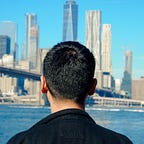Ironhack Challenge 1 : UrbanGo
Design Thinking
UrbanGo is a public transit and mapping startup based in Sillicon Valley. Their mobile application offers to users the quickest and cheapest routes on public and private transports. Just add a starting point and a destination, and the app will guide you all the way with different multimodal routes, the estimated time and the cost of them.
Users interviews
People have a good experience in general when using public transport abroad. I have reunited three friends of mine and conducted interviews, they have a passion for travelling and are used to walk around cities with apps, guides and maps. Most of my users are likely to use an app such as Google Maps, Citymapper or RATP.
“If I plan to go shopping and visit different places of the city within a day, I really want to be efficient and explore the most of it, so the use of guides and maps is a real help for me.” — Mary
If the mobile application includes a map, my users tend to look at it to see if they are planning a multimodal trip. They also do some research beforehand to know if they are using public transport in different zones, and thus different costs.
However, not every users know about different multimodal routes fare. They suppose a bus ticket can also be used on subways or even trains, and some of them sometimes end up paying a fine to the transport control agents.
I have created a feature for this app that solves the pain of having to purchase different public transport tickets by different channels. UrbanGo offers the option to charge money directly on the app or transfer it to a travel card. Users find this solution less stressful, the mobile application or travel card will manage everything by itself and know the exact cost when going through the public transport gates.
“If it costs you your peace, it is too expensive.” — Ben
Besides users will avoid making mistakes and won’t feel any anxiety when tickets checking by the transport agents.
The problem
Although the current product of UrbanGo already solves some of the main problems of the urban mobility, it does not show on the app the different amount of public transport tickets the users need to purchase. Ticket fare can be different from one mean of transport to another, users need sometimes an adequate ticket to hop on the correct bus. This process of buying tickets can be annoying, users don’t want to line in queues or find a broken vending machines.
Buying and storing different paper tickets is not environmentally friendly, and some users experience demagnetized tickets that end up no longer usable.
Finding a solution
UrbanGo is offering a solution to solve all of these issues. I have created this feature so users can enjoy their trip in just a few clicks.
In-app money transfer
The first solution is to transfer money directly in your UrbanGo mobile application. Set a profile, push the “add value” button, and transfer money using your credit card or PayPal. Your new balance will then be shown on screen, and your smartphone with NFC compatibility will be ready to use to pass through the public transport gates. You will no longer need to worry about the different tickets costs, when validating your ticket with your device via NFC at the gates, it will automatically charge you with the right price depending on what mean of transport you got on and your location.
My Travel Card
If you don’t want to put your smartphone near any public transport gates to validate your trip, the second solution is to own a travel card compatible with the UrbanGo app. A few reasons can be that users may fear to have their smartphones stolen or having low battery and therefore not able to go through a gate before your device shut down. Sometimes using your device in very cold conditions might shorten your battery life temporarily and could cause your device to turn off, and some users fear that as well.
When entering your UrbanGo app profile, you will have the option to transfer money, again via credit cards or PayPal, to your travel card. Click “Transfer to my travel card”, hold your travel card near the device and add the desired amount. The travel card balance will be indicated on screen mentioning your successful transfer and it will be ready to use to activate and validate public transport gates as any tickets. The price varies according to the means of transport but as using your smartphone with the NFC contact at the public transport validation terminals, the travel card act as the same.
You can get your own travel card compatible with the UrbanGo mobile application at the public transport station counters, and get all the information needed.
My ideas in low fidelity wireframes
What I have learned throughout this process
It took me more days than expected to finish this challenge but I can now say how happy and relieved I am. Everything was so clear in my head, I had all the ideas and solutions gathered but putting it in words and sketches is a different thing. You need to ask good questions in interviews to collect the relevant information necessary to solve your case problem. Finding solutions was also a very good experience, however not every idea is possible and you have to find what work the best. There are different type of users, and I needed to think and find solutions for everybody. I have learned that some of them are keen to use their smartphones directly through the public transport gates and other prefer using a travel card. I enjoyed the prototyping process, creating and designing a feature that can help users is very satisfying.
I am now ready for the next challenge !